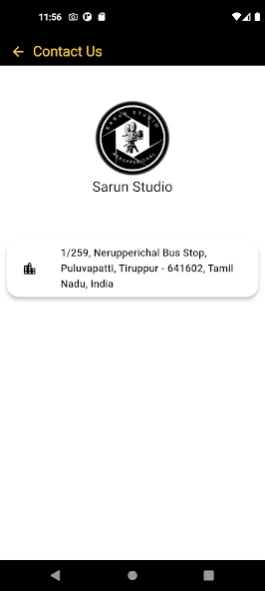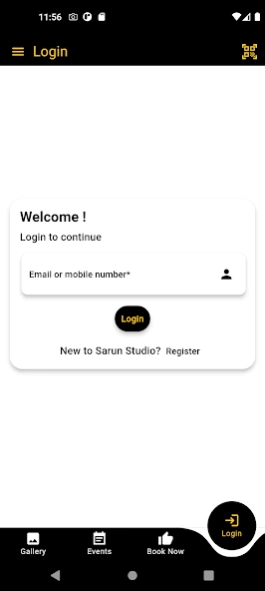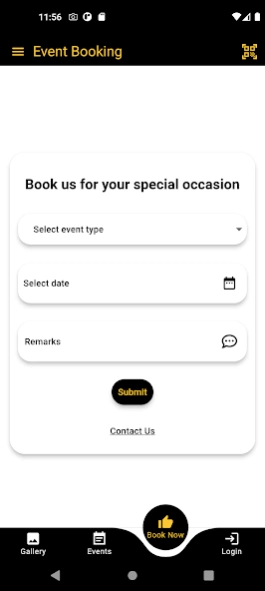Sarun Studio 11
Free Version
Publisher Description
Sarun Studio - Photo Selection, Share Event, Gallery and Event Booking
Events :
In order to access an event, an Event key or QR code is required. The event will contain all the necessary information such as the event date, venue, invitations, photos and digital albums.
Photo Selection:
The Photo Selection process involves customers selecting images for album design, and we have made this process incredibly easy. There is no need to visit our studio in person to select images. Customers have the option to access their photos by logging in with either phone number or email address.
To select an image, simply swipe it to the right, and it will be marked as "Selected." Conversely, swiping an image to the left will mark it as "Rejected."
Selected, Rejected, and Undecided images can be reviewed later.
Once the Photo Selection process is finished, customers can notify the studio by clicking the "Submit" button.
E-Album :
The E-Album is a digital album that offers convenient viewing anywhere, and at any time.
Gallery:
The Gallery Page of Sarun Studio allows you to explore the finest collection of sample photos, albums, and videos
Book Now :
Sarun Studio, for any event or occasion, is just a click away.
Address :
Sarun Studio,
1/259, Nerupperichal Bus Stop,
Pooluvapatti Post,
Tiruppur,
Tamilnadu - 641602,
India
About Sarun Studio
Sarun Studio is a free app for Android published in the Screen Capture list of apps, part of Graphic Apps.
The company that develops Sarun Studio is Photomall. The latest version released by its developer is 11.
To install Sarun Studio on your Android device, just click the green Continue To App button above to start the installation process. The app is listed on our website since 2024-04-17 and was downloaded 0 times. We have already checked if the download link is safe, however for your own protection we recommend that you scan the downloaded app with your antivirus. Your antivirus may detect the Sarun Studio as malware as malware if the download link to in.photomall.app.sarunstudio is broken.
How to install Sarun Studio on your Android device:
- Click on the Continue To App button on our website. This will redirect you to Google Play.
- Once the Sarun Studio is shown in the Google Play listing of your Android device, you can start its download and installation. Tap on the Install button located below the search bar and to the right of the app icon.
- A pop-up window with the permissions required by Sarun Studio will be shown. Click on Accept to continue the process.
- Sarun Studio will be downloaded onto your device, displaying a progress. Once the download completes, the installation will start and you'll get a notification after the installation is finished.